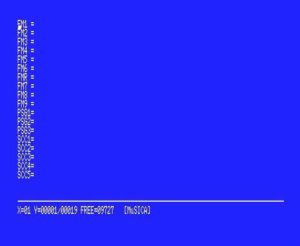MuSICA Editor Mode commands
MuSICA is consisted by 3 modes.
- Text Editor Mode
- Voice Editor Mode
- Disk Mode
Here describes commands of “Editor Mode”
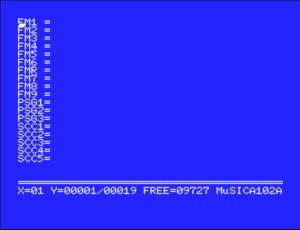
F1:Goto top
F2:Goto bottom
F3:Stop BGM
F4:FF BGM
F5:Play BGM
INS:Toggle insert/overwrite
DEL:Delete
BS:Back space
ESC:Enter Command Mode
CTRL+W:Scroll 20 lines up
CTRL+Z:Scroll 20 lines down
CTRL+E:Delete to end of line
CTRL+Y:Delete line
CTRL+O:Insert line
CTRL+P:Paste from buffer
*When you Copy or Move lines, strings remain in buffer. After loading another file, you can paste it.
*Put “_” on command mode (push ESC on MuSICA editor) to toggle width 80 and width 40. This mode is not so popular. (This picture captured on ver.1.00)