Disk Mode
MuSICA is consisted by 3 modes.
- Text Editor Mode
- Voice Editor Mode
- Disk Mode
Here describes about commands of “Disk Mode”
Press ESC key and then D on Text Editor Mode
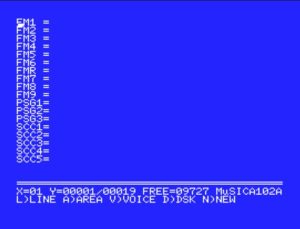
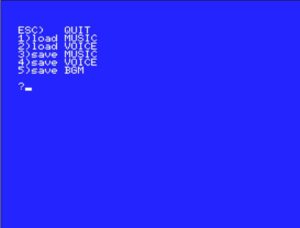
MuSICA holds MML and voice data separately.
When you worked on MuSICA, save both.
Menu 1,3 “load/save MUSIC”
Save MML as .MSD file. This file is Ascii text data
and you can read it on PCs if change .MSD into .TXT.
When you save it, .MSD is automatically added so
input 8 characters only for file name.
Menu 2,4 “load/save VOICE”
Save Voices as .VCD file. When you edit voices on
Voice Editor Mode, you should save it separately.
When you save it, .VCD is automatically added so
input 8 characters only for file name.
Menu 5 “save BGM”
MuSICA can generate binary data (.BGM files) for
embedded purpose into games.
.BGM files needs loader or player programs
when you play.
When you embedded .BGM files into your programs,
BGM.BIN is needed. This file is not provided when you
ganerate MuSICA on Dante2. Get it on “MSX Magazine
Eikyuu Hozonban 1-3” or “MSX Disk Tsushin Issue 1(’90-10)”
