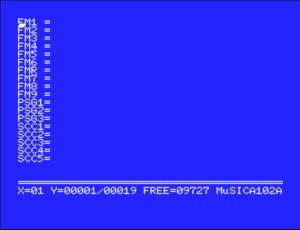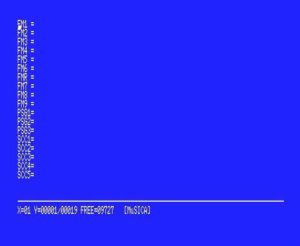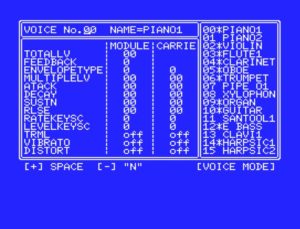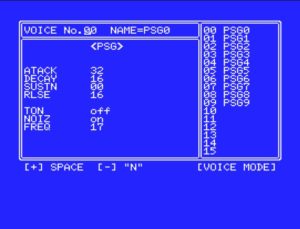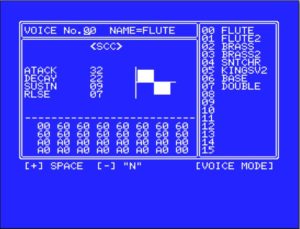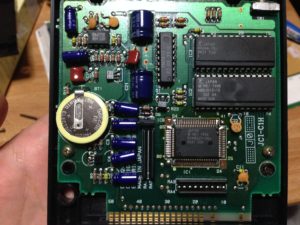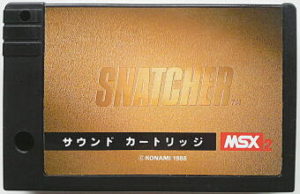How to get SCC cartidge
SCC has very remarkable and MSX original sound.
If you have no SCC cartridges, I recommend you to have one.
It’s not easy to get but not so difficult. Let’s see how to get SCC cartridges.
Snatcher/SD Snacher
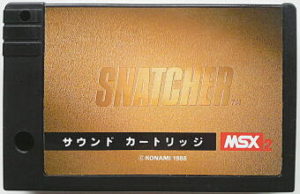

Official SCC sound cartridges are only these two products.
These two cartridges are bundled with “Snatcher” or “SD Snatcher” but
both of them are extremely RARE. Search in auctions or second hand game shops…
Modification of ordinary game game cartridges with SCC
Cut circuit pattern or insert switch to game program roms on ordinary game cartridges with SCC. When you use it as SCC sound cartridge, turn off the switch avoiding start the game.
http://usbsecretbase.michikusa.jp/scc/scc.html
** Caution**:
This
ESE SCC
Modify your Konami games which has SCC and embedd extra SCC roms on ordinary game cartridges with SCC.
OneChipMSX
OneChip MSX build SCC cirbuit on FPGA and can use SCC sounds by changing DIP switch.
Build-in SCC / Compatible SCC cartriges
Some new compatible SCC cartridges are relesed by MSX fan’s orojects and some new models are relesed with build-in SCC as well, after Panasonic withdrew from MSX market.
*Now reserching
SCC clone chips
http://qiita.com/toyoshim/items/8590bbc2d456cbafacdd
This article explains how to build SCC compatible chip with LPC810. This chip is controlled by I2C connection, so we cannot use MSX still now though…
*Now reserching
**Emulators which supprts SCC are separately discribed in this blogs.