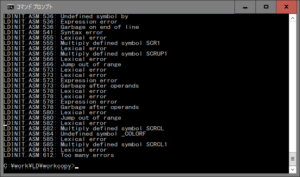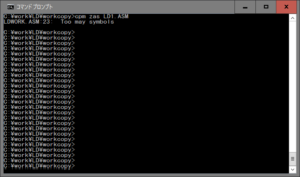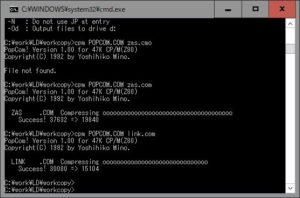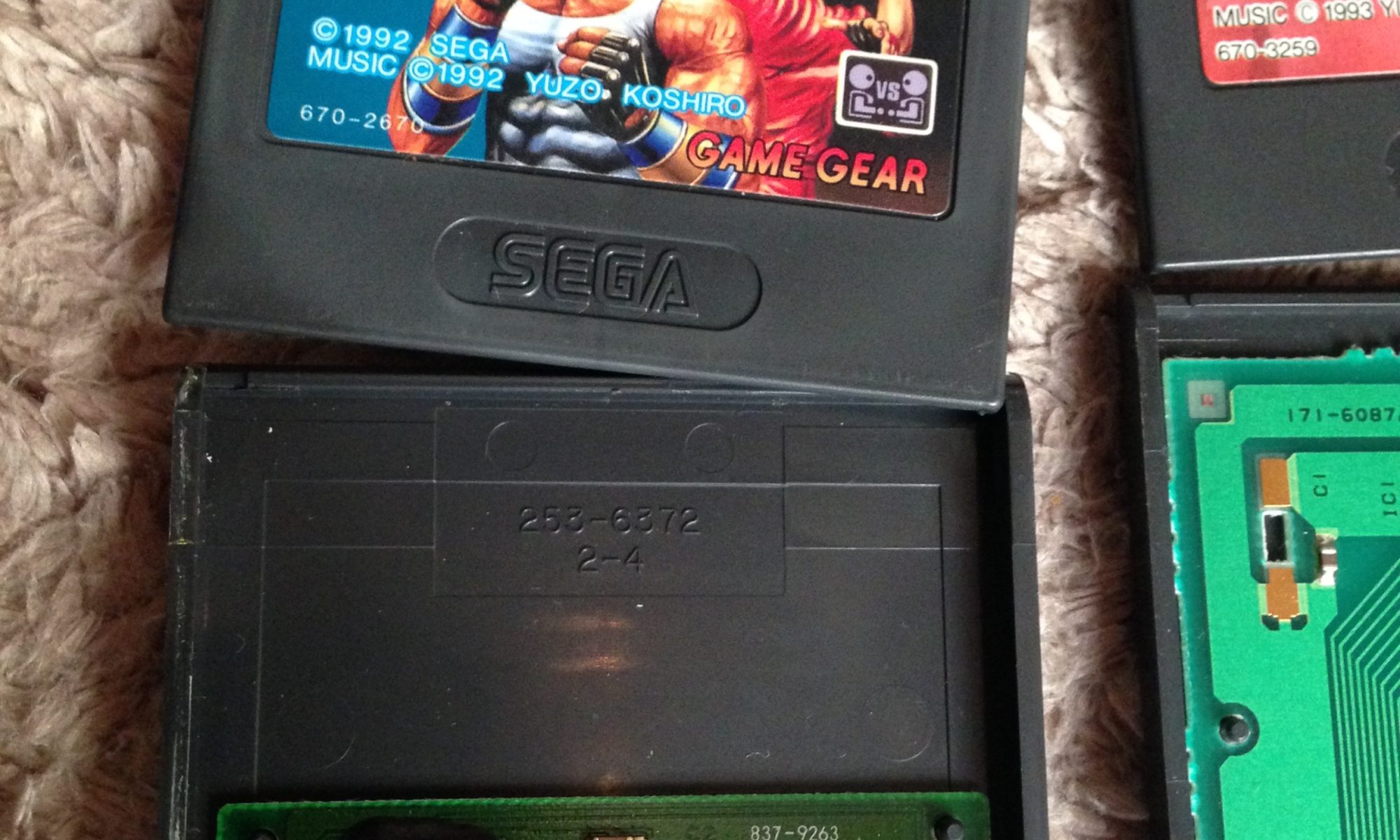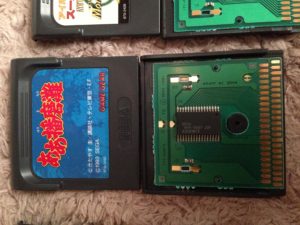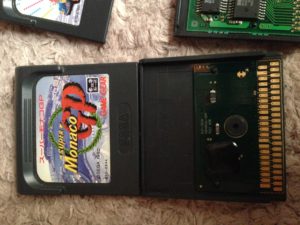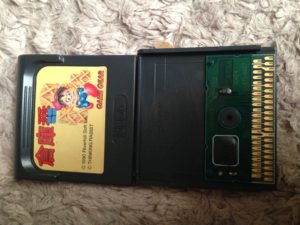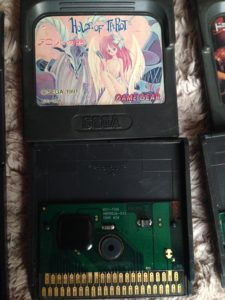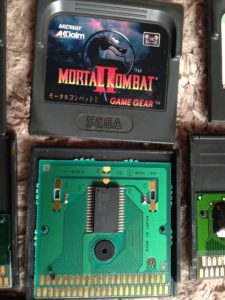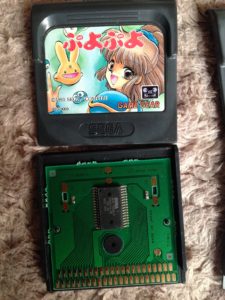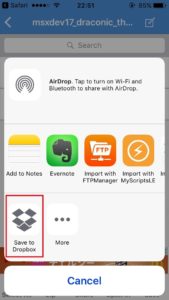This is ***unofficial*** translation of “1st. Beep’s ‘RETRO’ Hobby Game Program Contest”. If you interested in it, ask official staffs.
Official announcement is here (written in Japanese only)
第1回 BEEP ”レトロ”ホビーゲームプログラム・コンテスト 開催のお知らせ〜!
BEEP’s “Retro” Hobby Program Contest
There are 3 divisions in this contest. Please refer below.
1)8bit division
Gold prize 50000 Yen
Silver prize 30000 Yen
Bronze prize 10000 Yen
Series of MSX(1-2+)/PC8801/PC6001 etc. Free selection of models. Game content is not limited.
Please ask before starting development, because some models are cannot be tested.
2)16,32bit division
Gold prize 50000 Yen
Silver prize 30000 Yen
Bronze prize 10000 Yen
Series of FM-TOWNS/X68000/PC9801 etc. Free selection of models. Game content is not limited.
Please ask before starting development, because some models are cannot be tested.
3)Lottery game division
Gold prize 100000 Yen
Silver prize 50000 Yen
MSX or X68000
SHOP of “Akihabara @BEEP” has been provided coupons or prizes according to score of lottery game for customers who bought more than certain amount. It corrupted because of your enthusiasm. Beep needs second one now.
Shoot’em up style game for score attacking in 5-8 seconds.
Needs setting configuration for
-Number of each prizes
-Amount of lottery tickets
Ex:
Amount of lottery tickets: 100
Special prize:1
Probability is 1/100
Prize should be consumed and no more prizes should be issued in this case.
Configuration for probability of prizewinning. This is increased when user get high score.
Only movement and shot are controllable. Avoid complicated controls and difficult presentation.This game is for momentary playing.
Slightly randomize scoring or appearance occurrence ratio of enemies. (Don’t allow a certain users to get prize every time.)
Player can use only joypad.
Only one user who got high score can entry the name (input with keyboard, within 12 characters of alphabets and numbers. Name entry finished with enter key.)
Sound effects and BGMs
Production for easy understanding of each prize.
Loop or stop scrolling until a certain key is pressed.
Returns title when game finished.
High score and name should be displayed permanently while title screen and playing game.
Winner’s game of this division will be used daily at the Beep store. We want applicant of this division to accept request for (a little bit) modification if win the prize.
Common rule
Dead line: 2017/11/27
Each programs should not be needed special devices.
Ex:
MSX-Audio/68060/Extended MSX**/HDD are not acceptable.
** It might mean FM-7&FM-X convination [note by translator].
Extended devices which is distributed certain degree*** are acceptable.
2M memory for X68000/MSX FM cartridge(MSX-MUSIC)/16 Color Board and 26 Sound Board for PC9801VM
*** Judge by yourself ^^;
Application:
Send disk or tape which can be read by real PCs.
Destination address:
“171,Fujii-Shimogumi,Hanyuu-shi,Saitama-ken,348-0065,JAPAN
BEEP PROGRAM CONTEST”
Tel:+81485986552
Programs which is tested on emulators are acceptable.
Destination mail address
“BEEP PROGRAM CONTEST”
kobayashi[at]pcb-beep.com
Pack these items in parcel together
-Contact information
E-mail address or tel number
-Name and nickname
If your real name can be published, write about it.
-Comments
Comments for your program, free talking, self production, tested environment and explanation how to load the game.
Applied medias are not returned. Results of this contest will be revealed on the site of BEEP.
*Source codes, characters and musics from unlicensed copy righted materials are not allowed.
*Games should be unreleased anywhere else and your original one. If you have copy rights of the product, arrangement or diversion are acceptable.
*Don’t blame or attack certain person or organization.
Ex)
Destruction of XXX building etc.
*Applied games might be produced on the BEEP web site or SNSs. We would like to sell it like ENIX did early times. When it is realized, we will commit contract with winner.
*Application rules and others might be changed without preliminary announcement.